Removing Currently Paired AccessoriesUpdated 14 days ago
Removing Paired Accessories
In rare occasions, an already paired accessory (such as a motion sensor, wall button, or key FOB) needs to be unpaired from an AutoSlide system. Common reasons for this include:
- Setting up two separate AutoSlide systems in near proximity, and accidentally pairing one accessory to both systems.
- Losing a key FOB or other secure accessory and wishing to remove it in case of theft.
- Moving into a home with an AutoSlide and wishing to remove any previously paired remotes.
While specific accessories cannot be removed individually, the memory of the AutoSlide system containing all of its currently paired accessories can be fully cleared. This will cause it to forget all previously and currently paired accessories. From there, just the accessories desired to be paired can be added back individually.
Note that this procedure differs for removing already paired K9/iOpen proximity tags or for removing an already paired app account. Refer to the instructions for these accessories for more information.
Clearing the Sensor Cache
To clear the Sensor Cache of an AutoSlide system, first locate the Sensor Learn button. On AutoSlide/MultiDrive systems this button is located to the right of the mode selection button on the control panel. On the AutoSwing system, this button is located on the top of the control panel, and is the second from the left of the row of blue buttons.
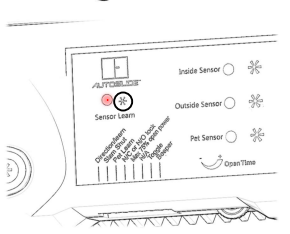 Sensor Learn placement on an AutoSlide/MultiDrive
Sensor Learn placement on an AutoSlide/MultiDrive
 Sensor Learn placement on an AutoSwing
Sensor Learn placement on an AutoSwing
Once your Sensor Learn button is located, press and release the Sensor Learn button. A corresponding light should turn on right next to it. Ensure no accessories are being triggered to activate the AutoSlide while doing this. If an accessory is being triggered, the Sensor Learn light will turn off by itself.
Wait one second after pressing the Sensor Learn button, then press and hold down the Sensor Learn button. Continue holding down the Sensor Learn button until the corresponding light next to it turns off. Release the Sensor Learn button.
This will cause the AutoSlide to forget all previously paired accessories (with the exception of the app and proximity tags).
Adding Back Accessories
From this point, you can add back just the accessories you'd like connected to the system. Do this individually by following the accessory's corresponding instructions. For a database of accessory instructions, please see here.