App Shows Connected, but Can’t Change ModeUpdated 2 years ago
Problem:
App dashboard for the Autoslide is displayed, but the current mode is not shown and the buttons don’t change the mode on the Autoslide. The error message “Failed to determine AutoSlide mode” might also be displayed.
Potential causes for the problems seen include:
- Dip switch #6 is not turned on. An AutoSlide unit can still be enrolled with the app without having DIP switch #6 turned on, but the app will not work to activate the system in any way. If this is the case, power off your system turn on DIP switch #6, and power the system back on.
- Follow troubleshooting articles for iOS devices and Android devices.
- The Bluetooth antenna on the BLE module may be damaged. If the app works properly when the phone is close to but not far away from the Autoslide, this may be the cause.
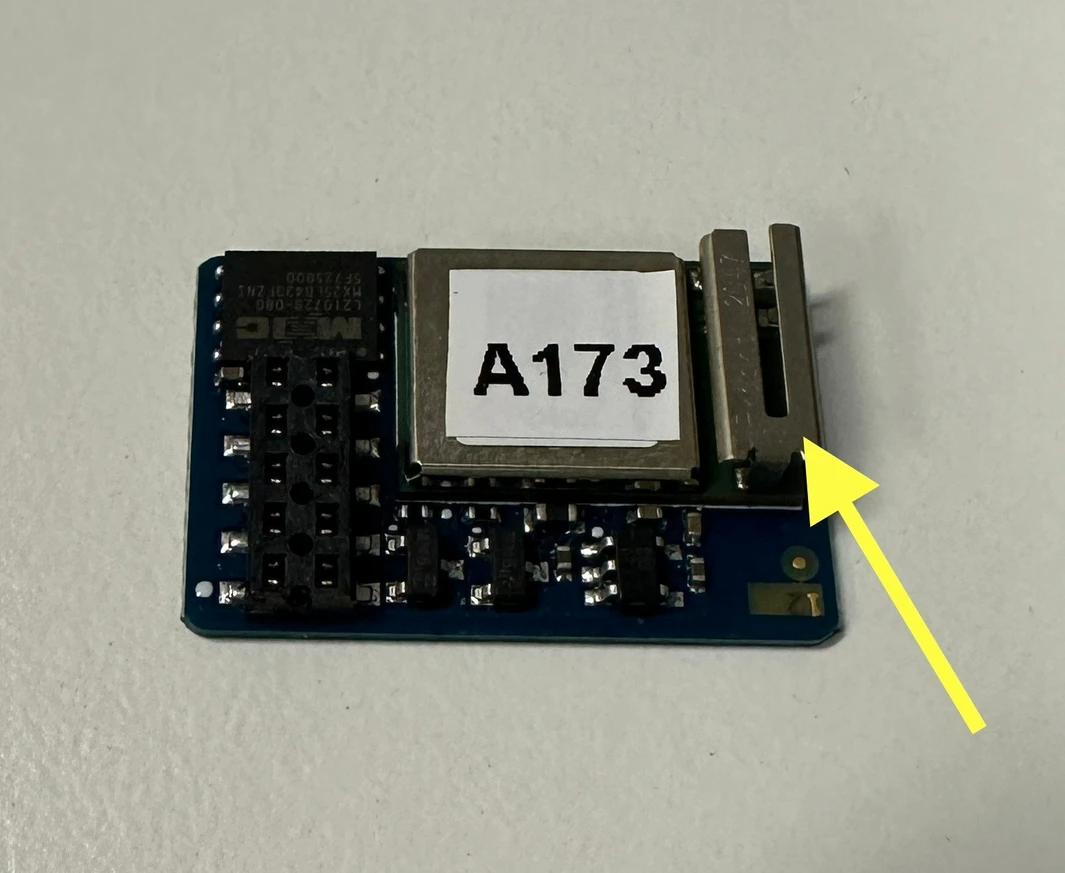 BLE Module Antenna
BLE Module Antenna