Hardwiring Your MultiDrive SystemUpdated 14 days ago
The MultiDrive system runs off 24 volts DC and has a max current pull of 2.7 amps. The required power transformer is included with the MultiDrive hardware and converts a higher voltage, either 110 or 220, into a lower voltage. The grounded cable that connects to the line power supply feeds out of the MultiDrive from either the left or right end cap. It can also be hardwired inside the housing of the MultiDrive.
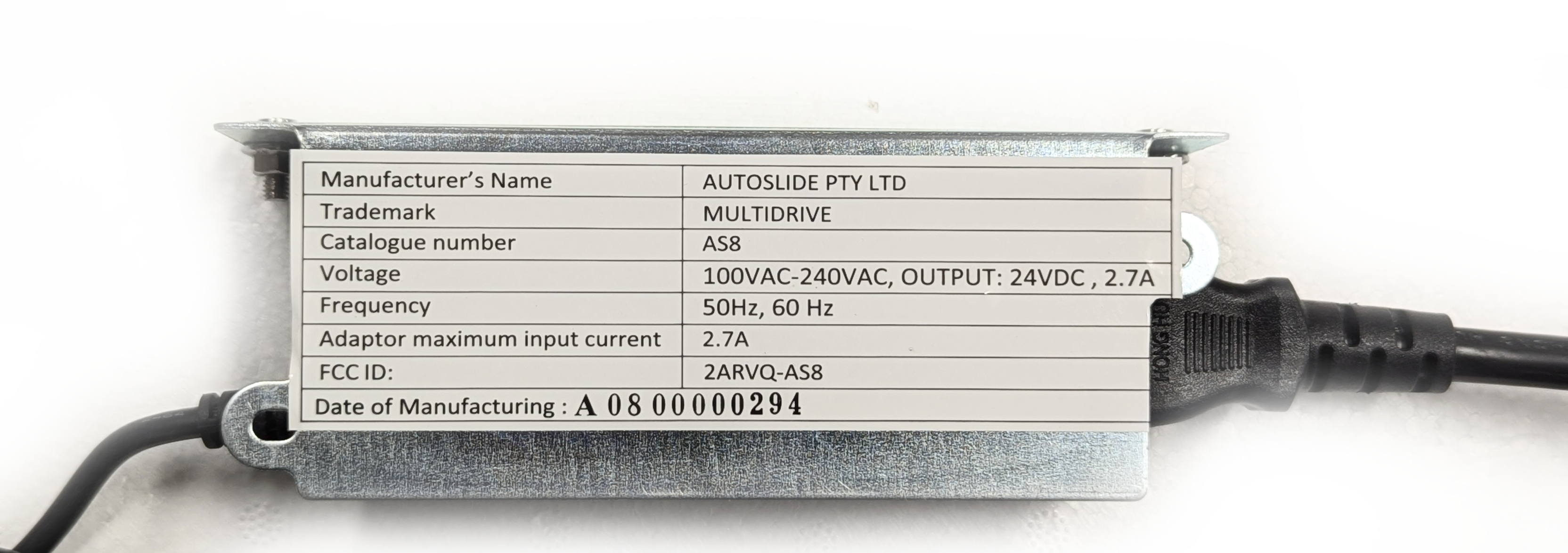 MultiDrive system transformer specifications. If hardwiring the system, splicing is done on the line-in voltage cable (coming out of the right of the power pack shown above), not the low voltage cable.
MultiDrive system transformer specifications. If hardwiring the system, splicing is done on the line-in voltage cable (coming out of the right of the power pack shown above), not the low voltage cable.
If a power outlet is not available, or if aesthetics are a concern, the MultiDrive system can be hardwired directly into a 100-240VAC power line. This power line would need to be brought into the MultiDrive system through one of the unit's side endcaps, and spliced into the grounded, three wire power cable coming out of our power pack.
Note: Do not hardwire the MultiDrive into a low-voltage power line; failing to use the included power pack can void warranty and UL listing.
Hardwiring Procedure
Prior to Installation
Have your 100-240 VAC power line feeding out of either the top left corner or top right corner of the door opening via a pigtail. This will be fed into the MultiDrive system later during installati MultiDrive High Voltage Cableon.
MultiDrive High Voltage Cableon.
Locate the line-in cable included with the MultiDrive system that plugs into the MultiDrive's power supply. On the side of the outlet plug, cut off this plug and strip the cable to expose the wires. Do not cut off the side that plugs into the MultiDrive's power supply.
Ensure the MultiDrive endcap on the side of your line-in pigtail is loose, so that the pigtail cable can be fed through as the system is being put up.
During Installation
As the system is being mounted, feed the high voltage pigtail cable into the corresponding side endcap of the MultiDrive system. Once the pigtail is fully fed through and the system is in the desired mounting position, tighten this side endcap to secure it.
Ensure that the power pack is disconnected from the MultiDrive's controller. Power should also be turned off to your high voltage pigtail output during connection in the following step. For full disclaimer and warnings, see the bottom of this article.
Use wire connectors to connect your pigtails to the wires coming out of the MultiDrive power pack's three wire cable. Connect the wires as listed below:
- Black: Hot
- White: Neutral
- Green: Ground
Once this is completed, it is suggested to use a multimeter - if available - to confirm the output of the power pack (on the low-voltage cable end) is within specification (24VDC & 2.7A).
Warnings and Disclaimer
WARNING: Certain projects are inherently dangerous, and even the most benign tool can cause serious injury or death if not used properly. ALWAYS READ AND FOLLOW INSTRUCTION MANUALS AND SAFETY WARNINGS. You must be particularly careful when dealing with electricity – always use common sense.
Any advice, guidance or other information provided on this website or within any of our publications cannot completely anticipate your situation. If you are at all unsure about completing any aspect of this or other wiring projects, consult a qualified electrical contractor to perform the service(s) for you.
ALWAYS follow electrical code requirements specific to your area, and before undertaking any uncertain electrical project, contact your local electrical authority and your insurance company to ensure that you comply with all policies, warranties, regulations and authorities concerning this work.
YOU EXPRESSLY AGREE TO HOLD AUTOSLIDE LLC HARMLESS FOR ANY PROPERTY DAMAGE, PERSONAL INJURY AND/OR DEATH, OR ANY OTHER LOSS OR DAMAGE THAT MAY RESULT FROM YOUR USE OF THE INFORMATION OR SERVICE PROVIDED.
No advice or information, whether oral or written, obtained by you from us or through the service, it’s employees, consultants and/or experts shall create any warranty not expressly made herein.
Reader agrees to assume all risk resulting from the application of any of the information provided by Autoslide LLC.
By using this web site, including any applets, software and content contained therein, the visitor agrees that the use of this web site and its information product is entirely at his/her own risk.