Using Alexa Routines with AutoslideUpdated 6 months ago
This article will cover incorporating Alexa routines to automate your AutoSlide, MultiDrive, or AutoSwing system. This allows custom voice commands to open and close, lock and unlock, or ascertain the status of your automatic door. The routine must be voice-activated for security purposes.
Note that the user's Alexa account must be already linked with the user's Autoslide account. Instructions for this can be found here. The Autoslide app should be connected to the user's Autoslide system, and the AutoPlus Gateway should be already installed and connected to allow control of the system over the Internet.
Step 1: Open the Alexa app. Ensure you're signed into your Alexa account. Tap on More, then tap on Routines.
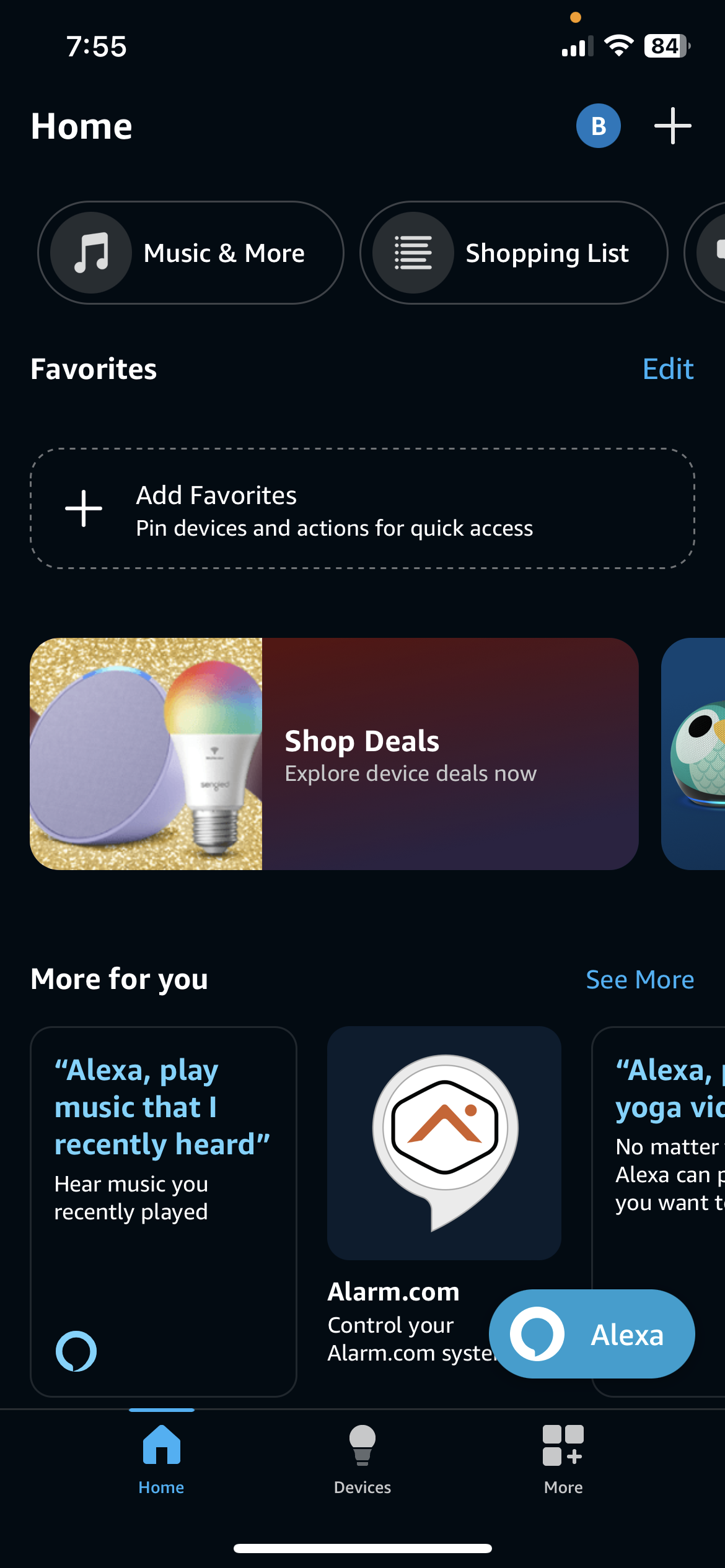 | 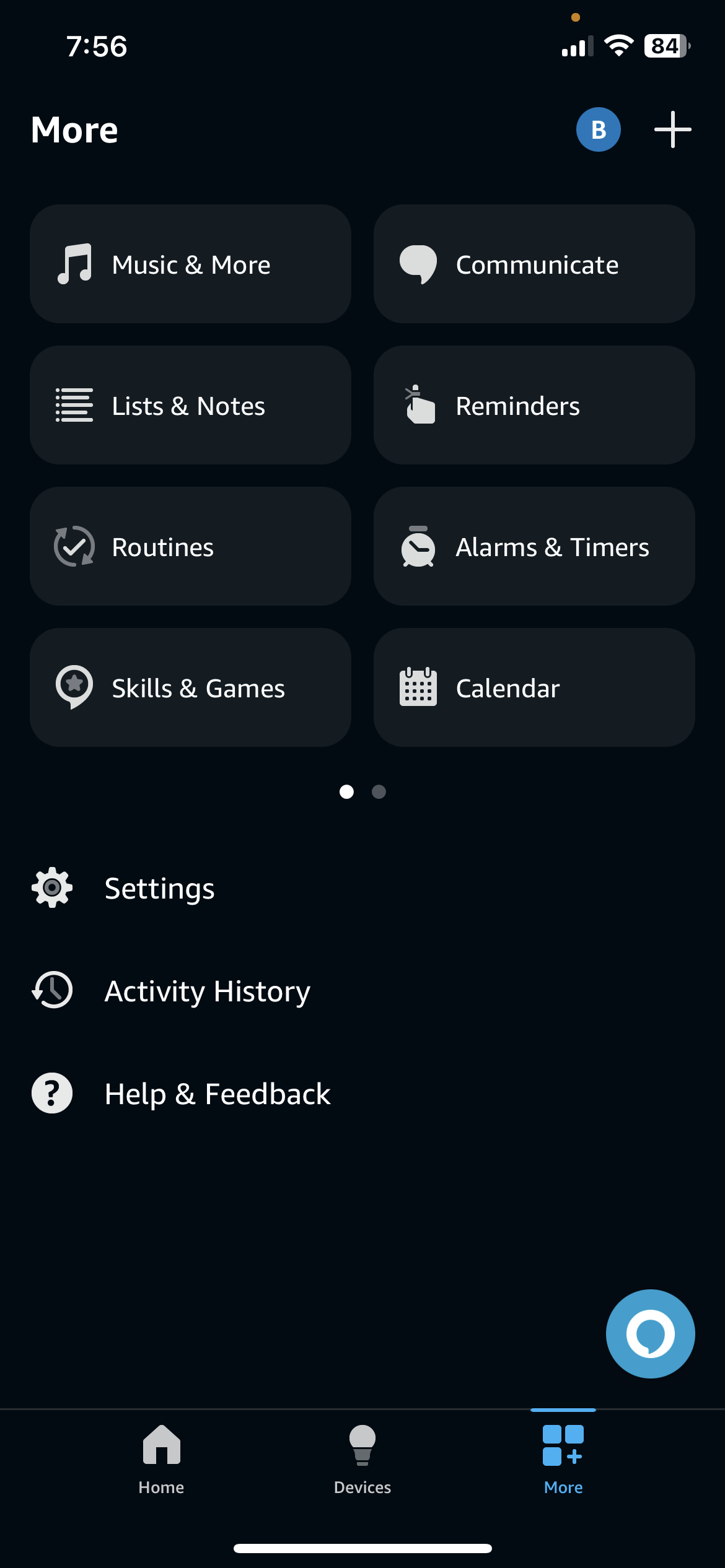 | 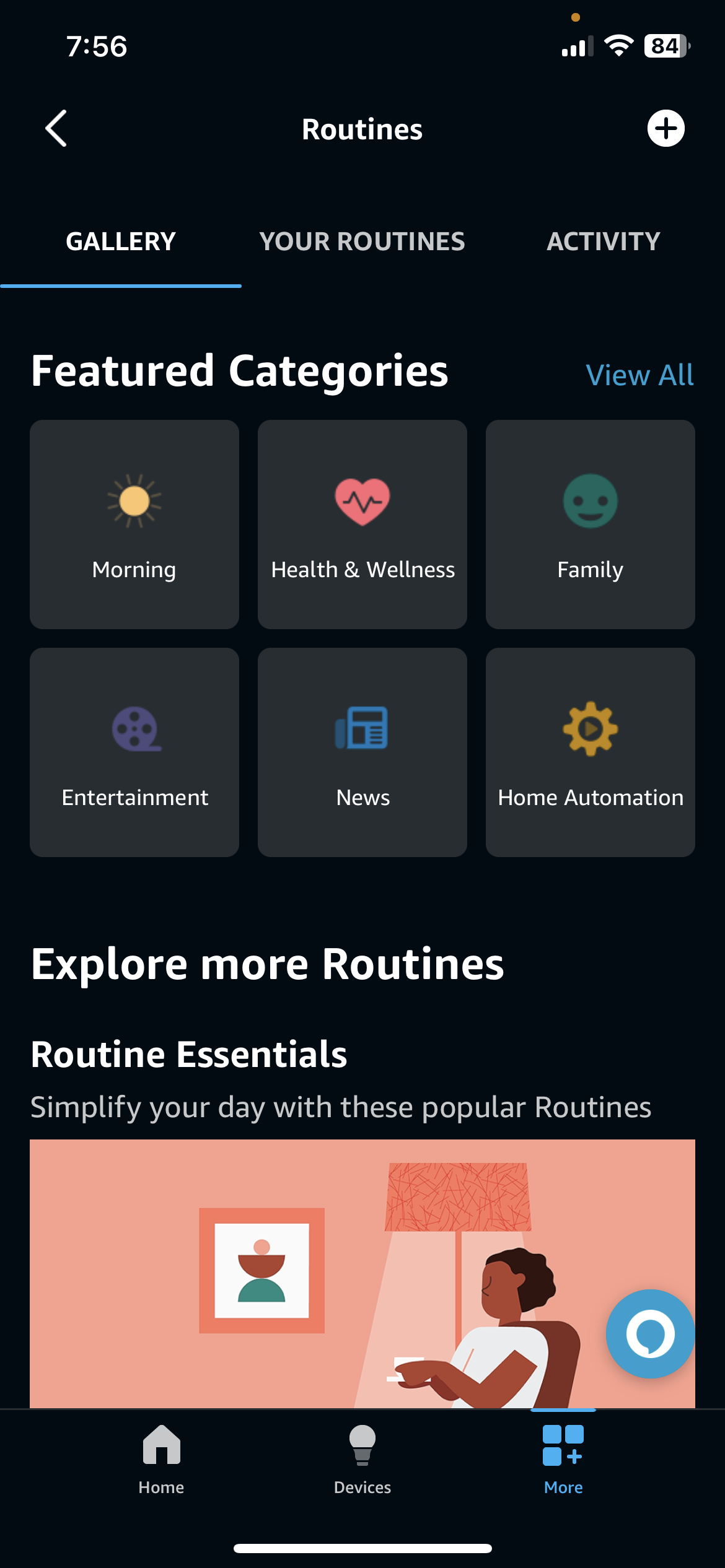 |
Step 2: Tap the + button to create a routine. Under WHEN, tap Add an event. Select the trigger action, such as Voice. If Voice, enter the trigger phrase. Tap Next.
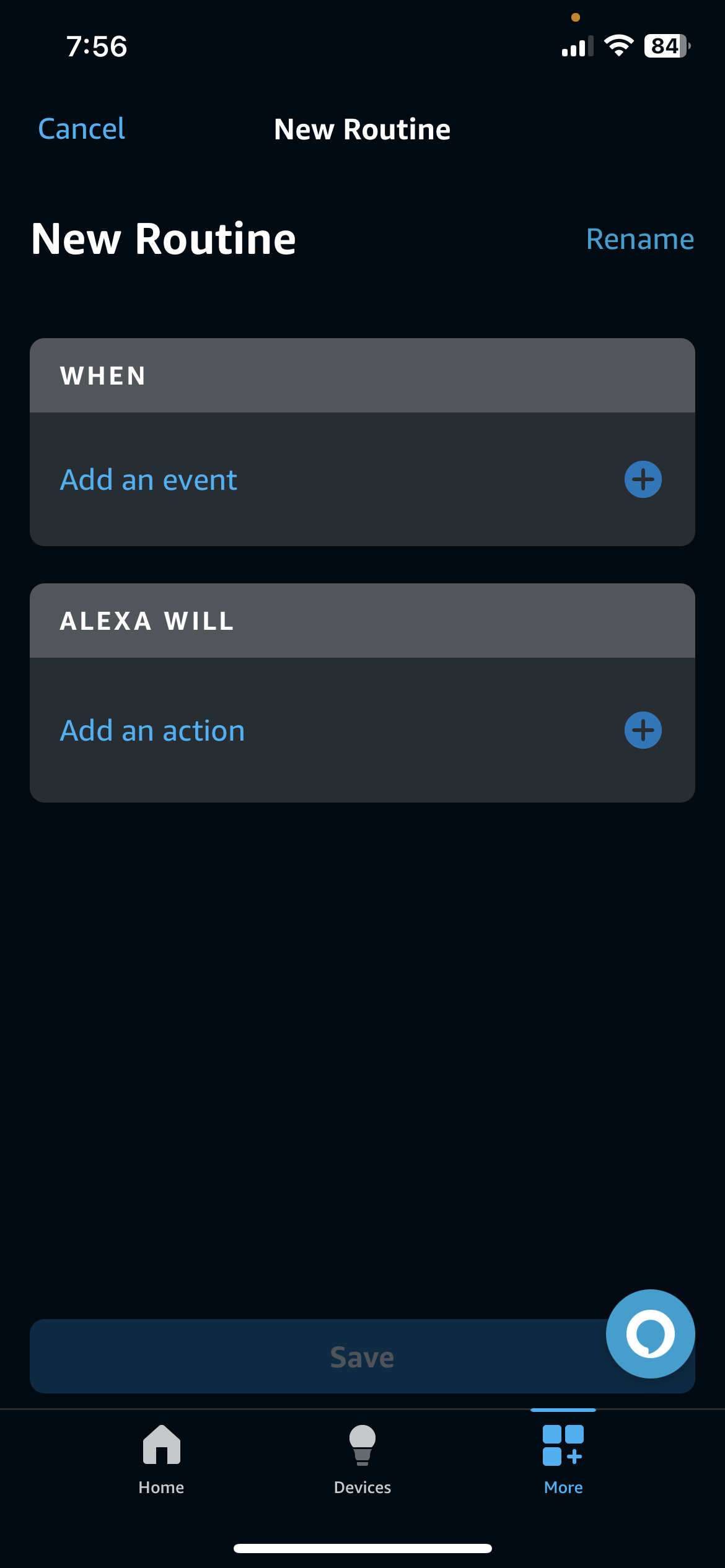 | 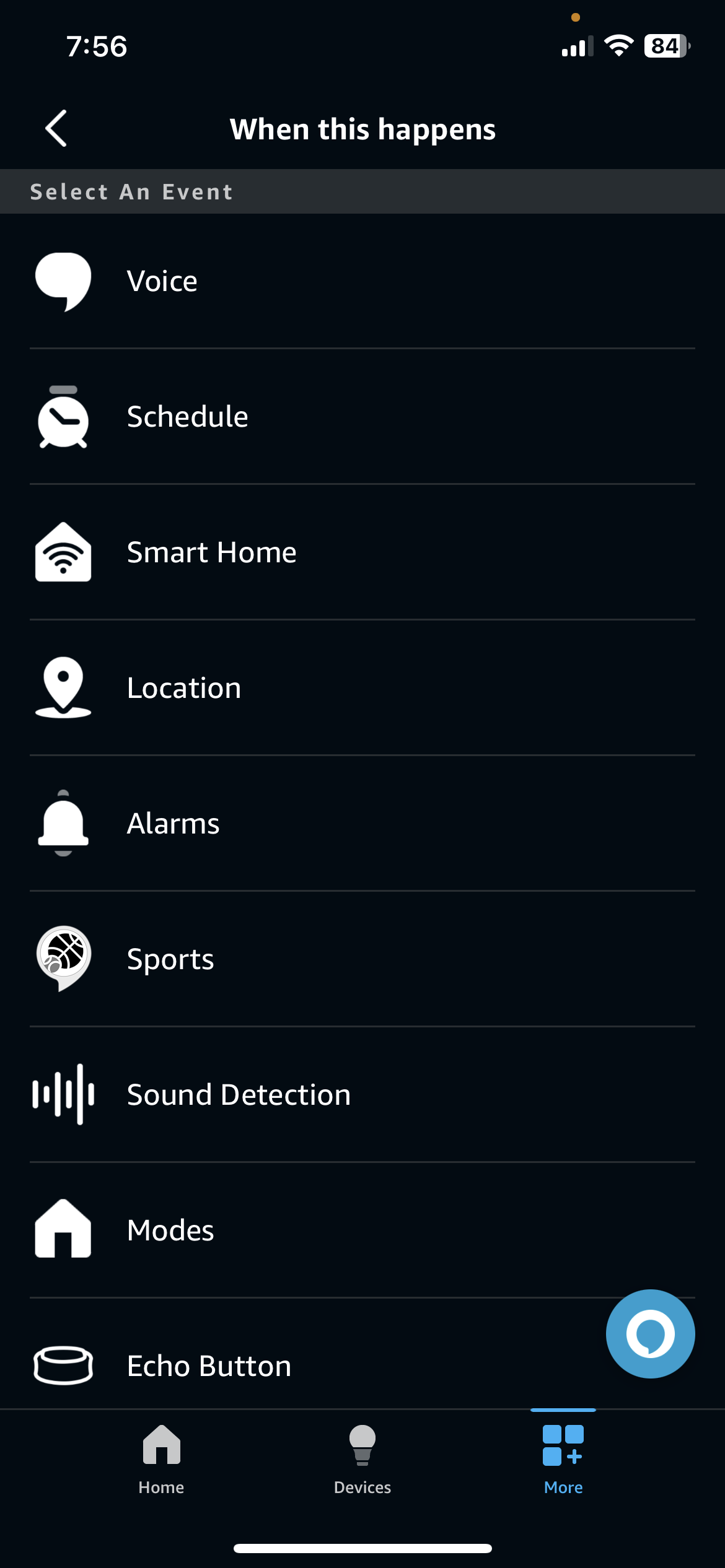 | 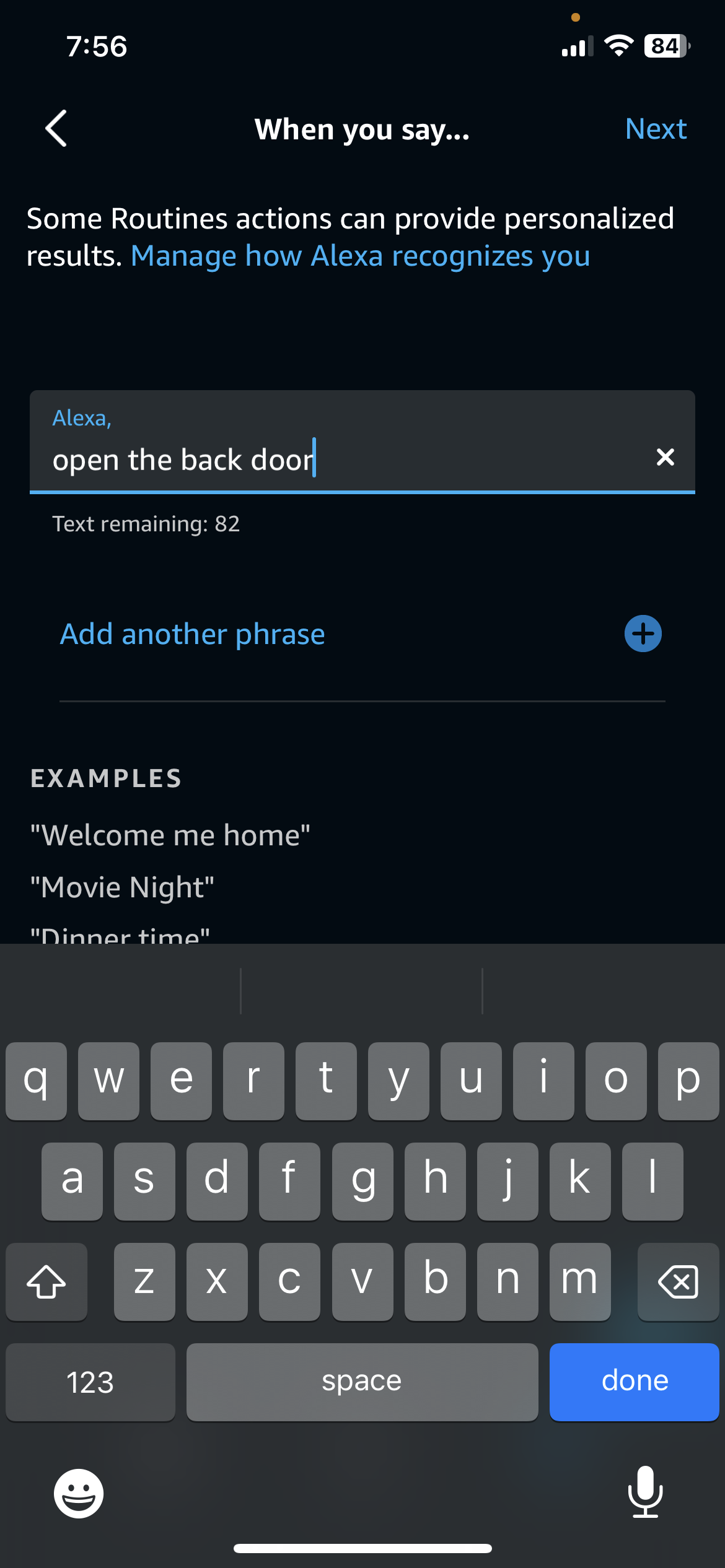 |
Step 3: Under ALEXA WILL, tap Add an action. Select Skills, then Your Skills. Select Autoslide Sliding Door.
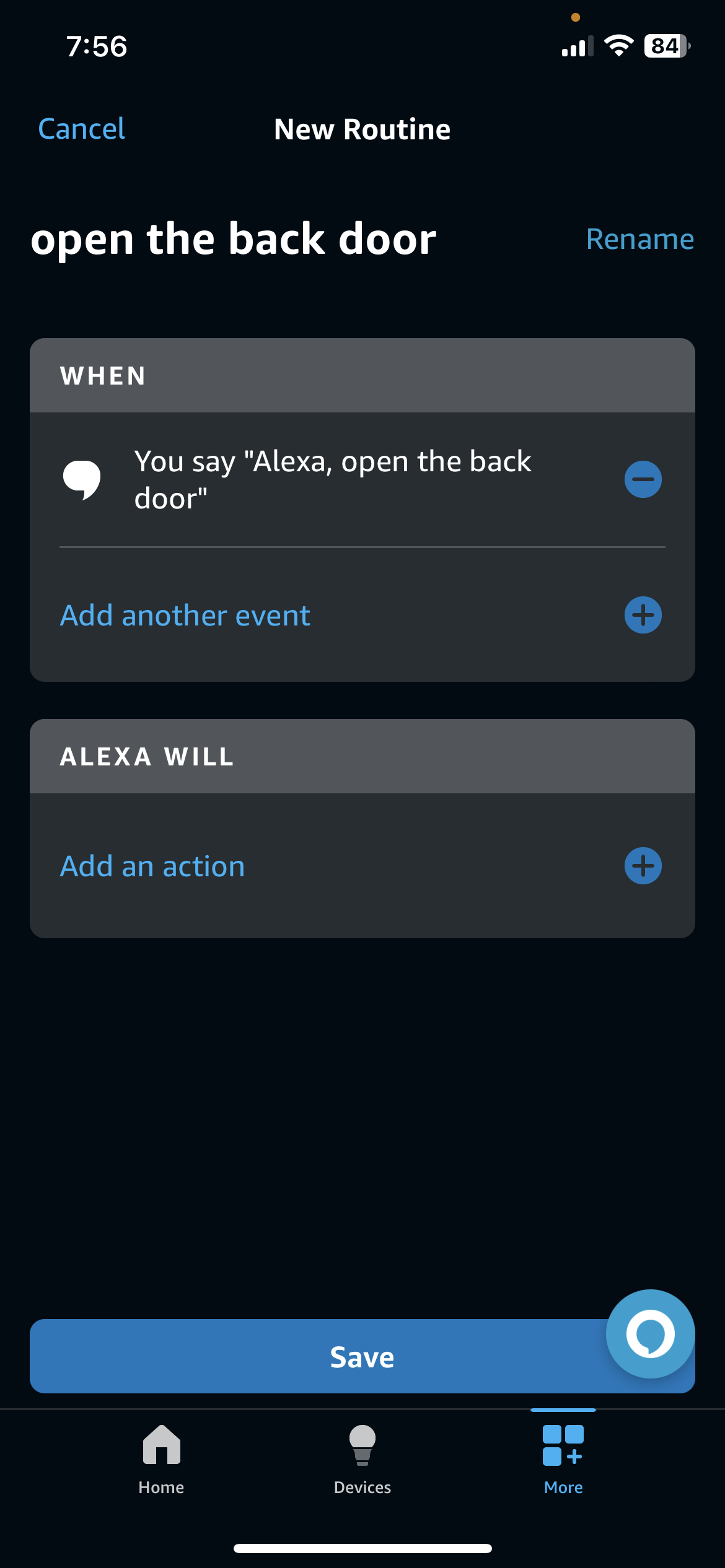 | 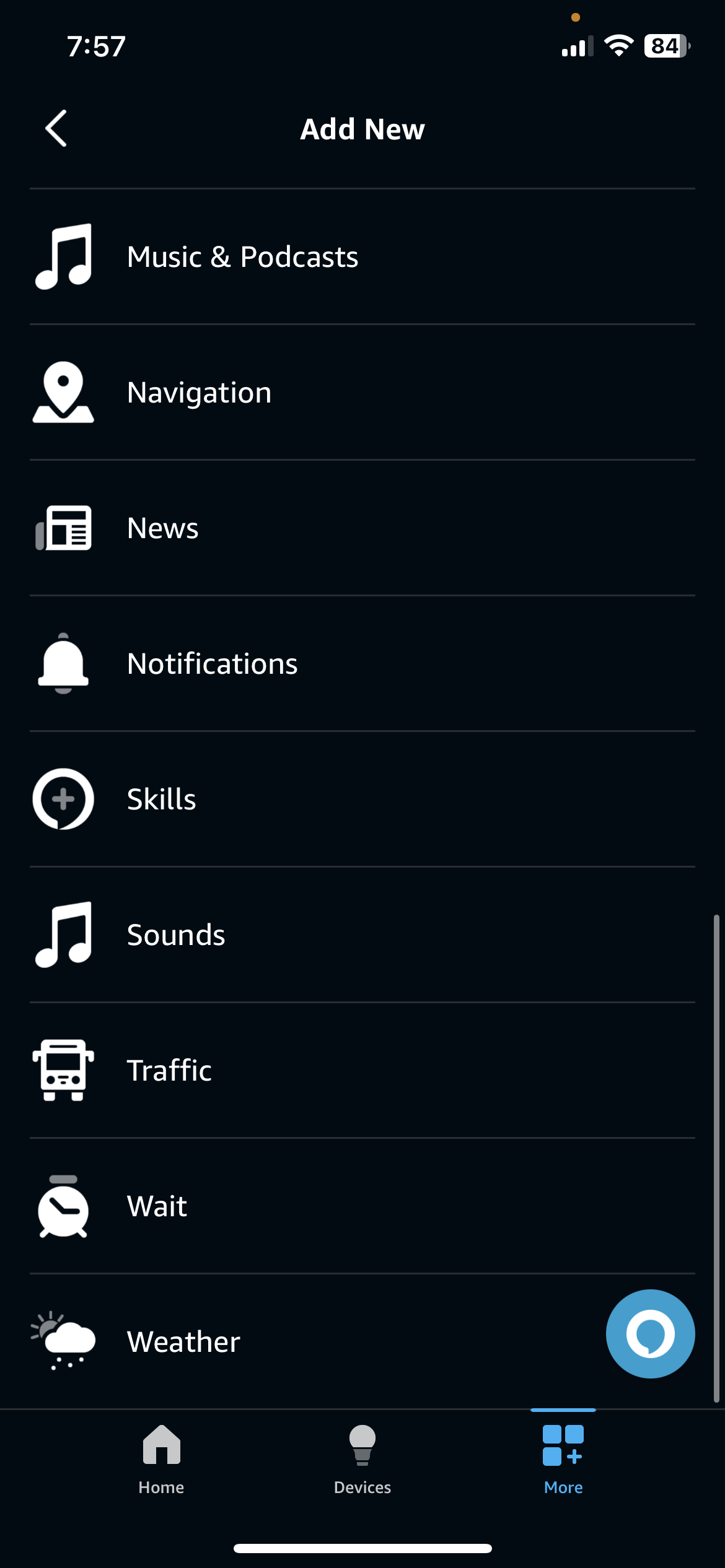 | 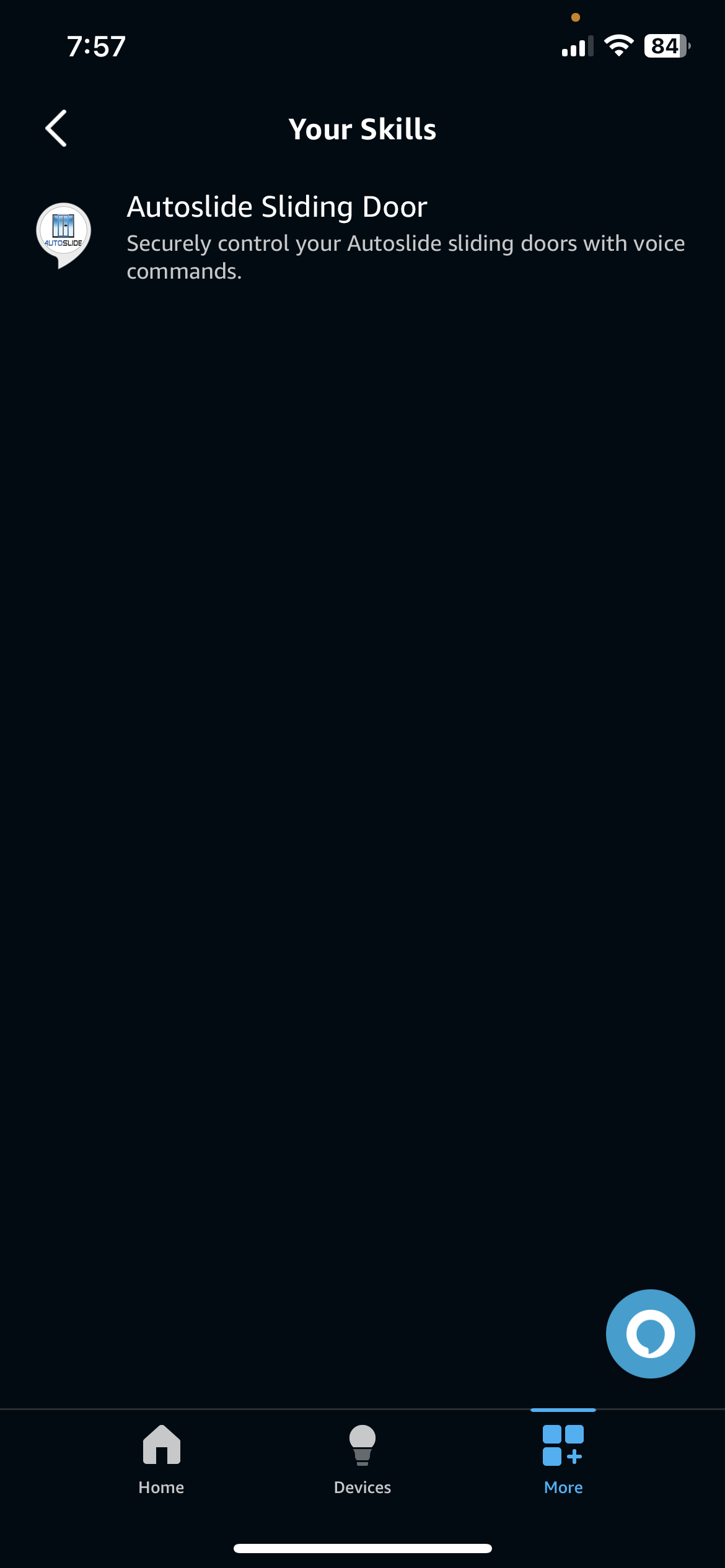 |
Step 4: Select the desired action (to activate a door to open, select Open Door). Type door's name exactly as shown in the Autoslide app (matching spaces and capitalization). Tap Next and Save.
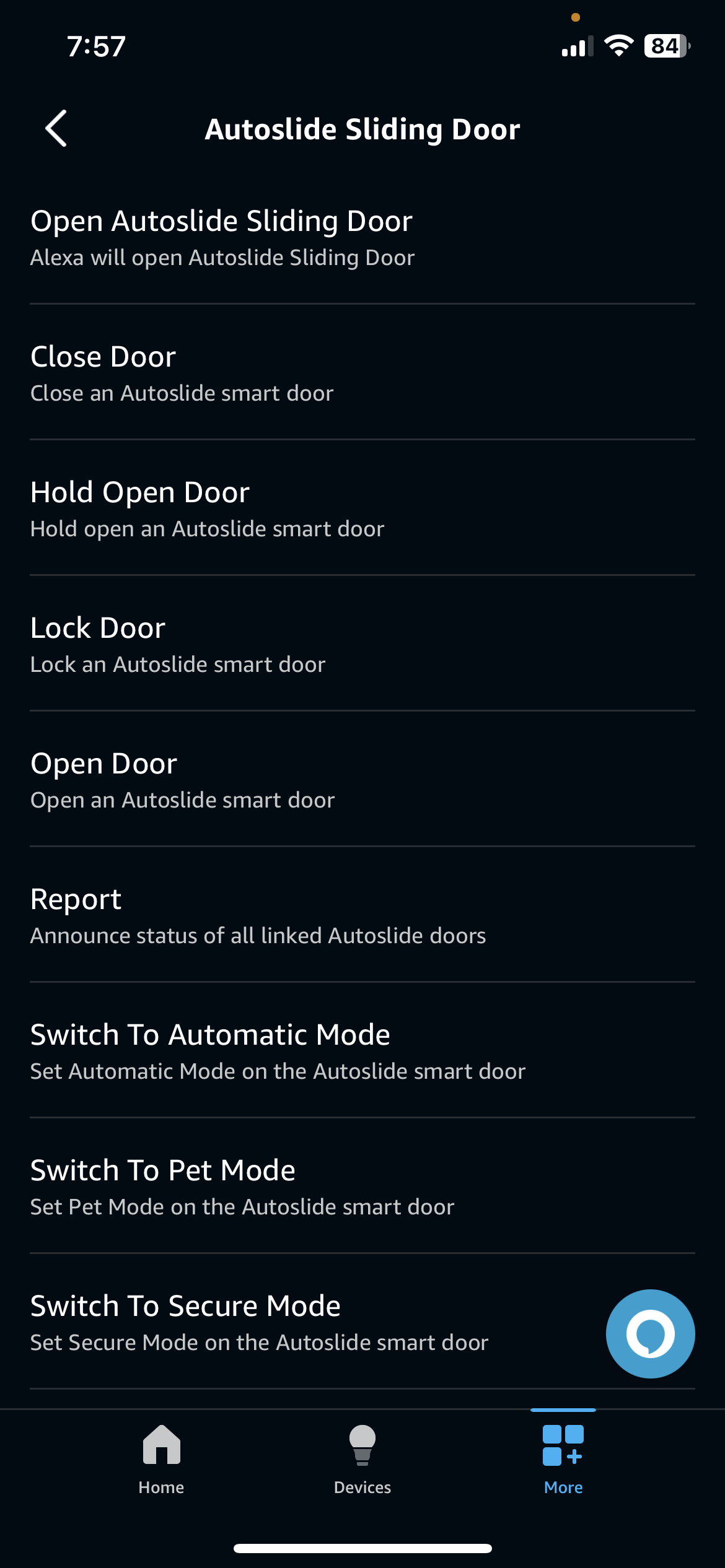 | 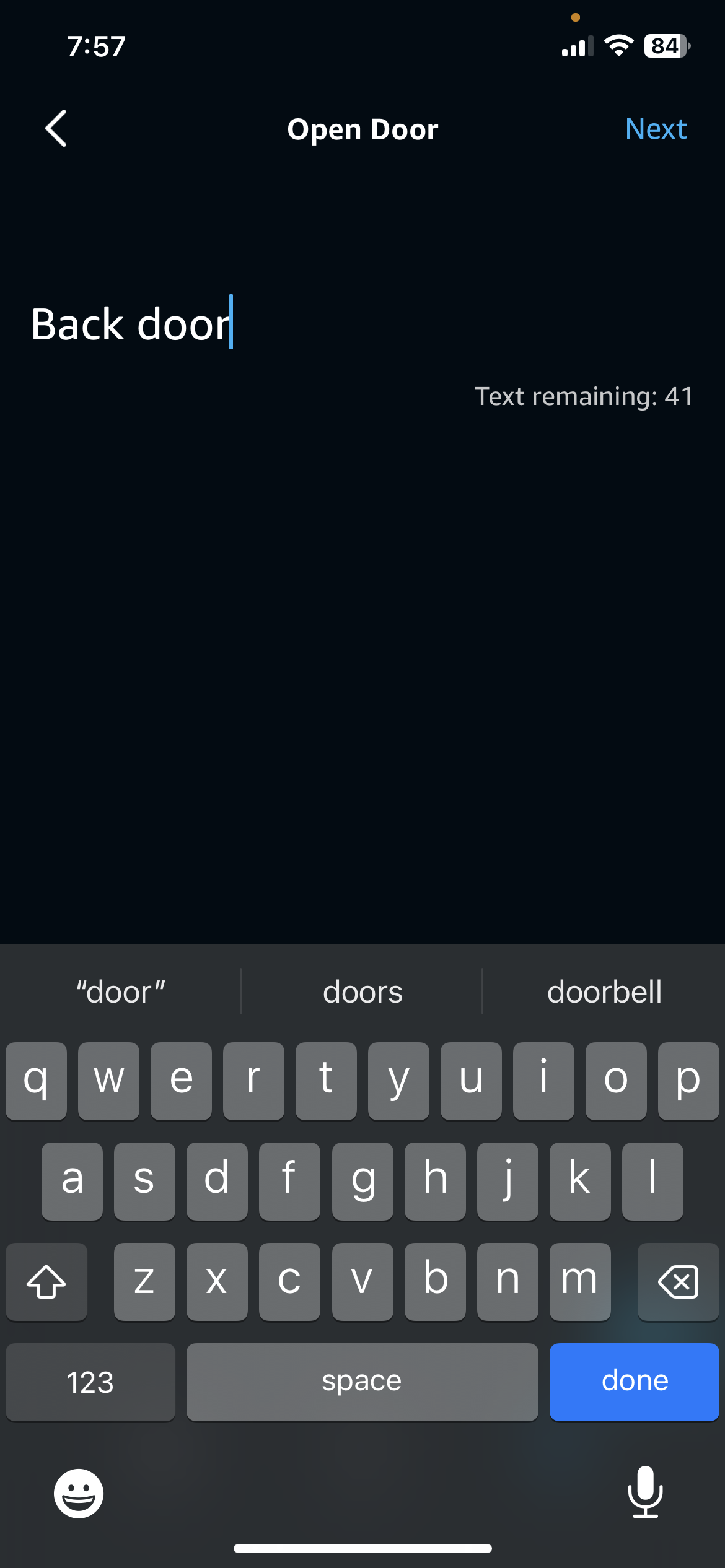 | 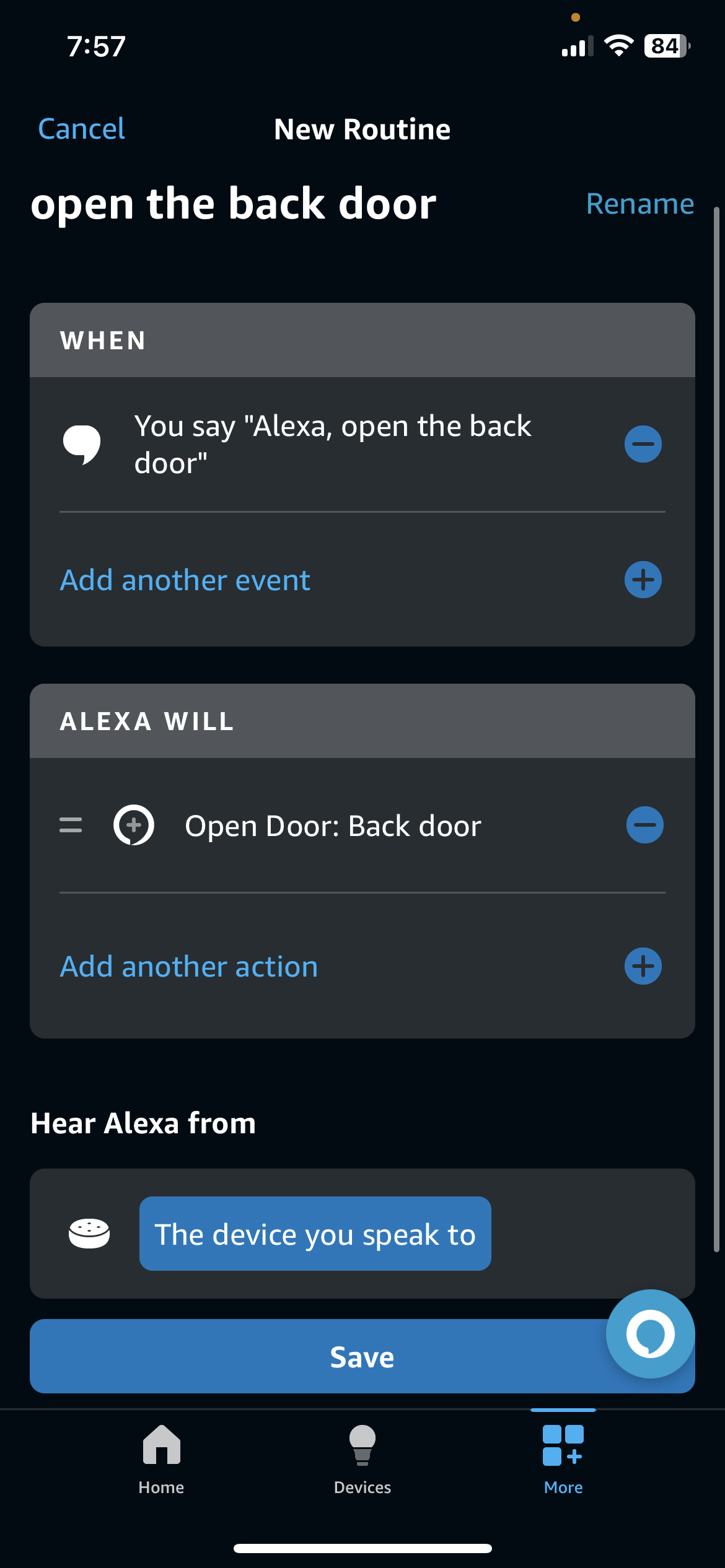 |